HOW TO ADD READ MORE SCRIT IN YOUR BLOG
Most of the bloggers, want to show more than one post in their blog’s home page, but displaying all the content on the home page of each and every post makes the home page very lengthy, and visitors may miss out any article while scrolling down the entire length of the page.
So here’s a method for bloggers to display only a part of the posts, and not the entire posts. If a visitor wants to read the complete article then he/she will click on the “Read More” link at the bottom of the post, which will be redirected to the particular post.
9. Now save the template.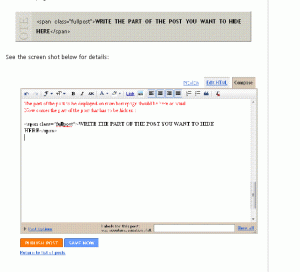
TOadd the span code go to settings>formatting>paste the span class=fullpost code at Post Template..click save…
Categories: blog
Comments (0)
Trackbacks (0)
Leave a comment
Trackback