Archive
Republish Your Posts Bring Them Back!
Blogs are dynamic, when you publish new posts, your older posts are lost forever in the archives. While posts on the front page get maximum attention and pageviews but other posts on your blog receive only direct traffic from search engines and social networking sites. With ten or twenty posts in a blog, finding a particular post is not difficult. But when you have 100’s of posts published on your blog, then your visitors may easily miss out any post of their interest, while going through your blog archives.
But if you are using Blogger, then you have got an option to bring back your older posts to the hompage whenever you want.
This is especially useful in seasonal events, when a post written in the past must be present on the homepage. But publishing a new post with the same content will cause content-duplication problems, so you can simply edit your previous post to change the publishing date and bring it back to the top.
So to do this, open the post-editor and click on Post Options link present in the bottom of the page. Now Set date and time to present or any future date.
Finally save the post and your work is done (You can of course undo the changes, to send the post back to its original place).
This technique is SEO friendly too, as you are not going to change the permalink of your post. In Blogger, when you publish a new post it gets a unique url in this format (http://YOURBLOG.BogSpot.com/YEAR/MONTH/Title_Of_The_Post.html)
which should and will remain the same, even after doing this hack.
HOW TO ADD READ MORE SCRIT IN YOUR BLOG
Most of the bloggers, want to show more than one post in their blog’s home page, but displaying all the content on the home page of each and every post makes the home page very lengthy, and visitors may miss out any article while scrolling down the entire length of the page.
So here’s a method for bloggers to display only a part of the posts, and not the entire posts. If a visitor wants to read the complete article then he/she will click on the “Read More” link at the bottom of the post, which will be redirected to the particular post.
9. Now save the template.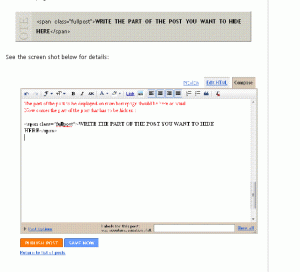
TOadd the span code go to settings>formatting>paste the span class=fullpost code at Post Template..click save…
java scripts for blog
1.ask email adress.txt
2.auto refreshing page.txt
3.blink text script.txt
4.book mark.txt
5.DISABLE COPY.txt
6.DISABLE RIGHT CLICKS.txt
7.HELLO SRI SCRIPT.txt
How to use(dont for got to back up the tamplate)
login to your blogger account….
go to>layout>gadget>html/java>paste the script>save…
use Disable copy is different from other the above scripts..
to use copy protection in a blog go to>layout>edit html..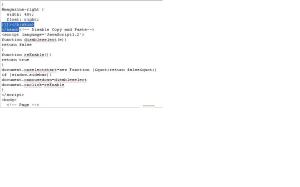
TO DOWNLOAD 1,2,3,4,5,6,7

